Tips to Create an Effective Promoted Profile

How much space do I have?
You essentially have 4 text lines with 45 to 50 characters each
- The Headline 45 characters
- The Body 100 characters
- The display URL 45 characters
What should I write?
- Be specific, tell them what they can expect
- Highlight your unique value proposition
- Include a call to action, the closer
- Get right to the point
Some Suggestions:
- Headline: Highlight what you are looking for
- Body: Give them some specifics
- Display URL: use the display URL to continue your message. The display URL is only for display purpose. You can choose your display URL to say whatever you want and link it to your choice of destinations.
Destination URL tips:
Be sure to link the destination URL to the right page on your website.
If your goals are to buy, sell, merge or add advisors to your firm:
- Create a specific page on your website designed for your goal or
- Connect the display URL to the contact us page of your site telling them whom to contact. (For example, your display URL would say: Contact Bob Smith at Loudoun Wealth Management.)
- If your goal is to join a firm and you don’t have a firm website:
- Include your email address and phone number in the body of your ad
- Link the display URL to your Linked In page.
Additionally, the ad includes a link to your RIA Match Matching Profile where they will get a lot of detail on you and your firm.
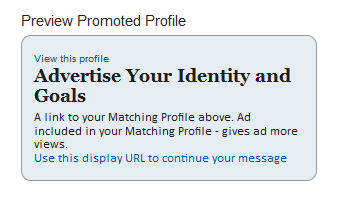
Once your Promoted Profile is published. . . .
Next steps:
- Monitor your Promoted Profile activity on your Dashboard or My Promoted Profiles page.
- If the click-through rates are low; edit your ad to see if you get a better response.
- Test….test…and test again.